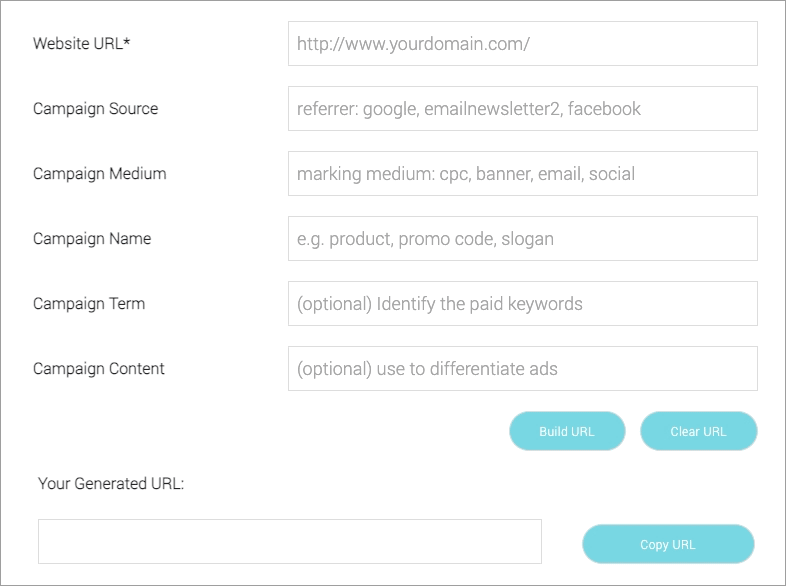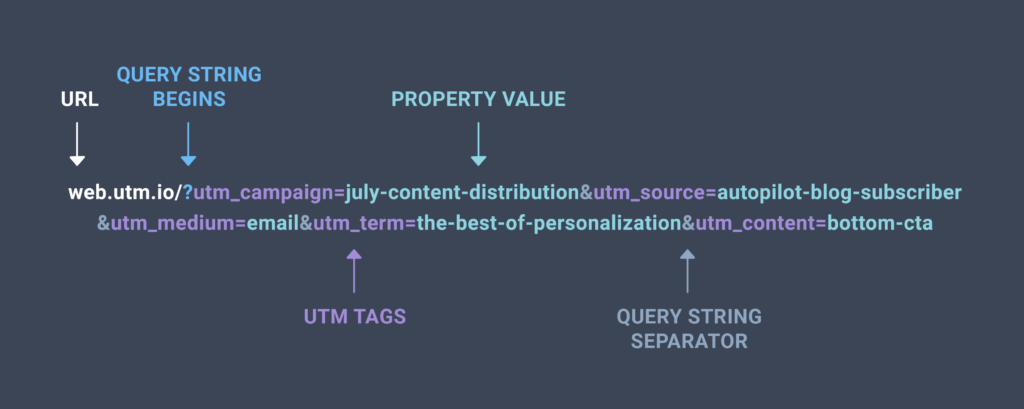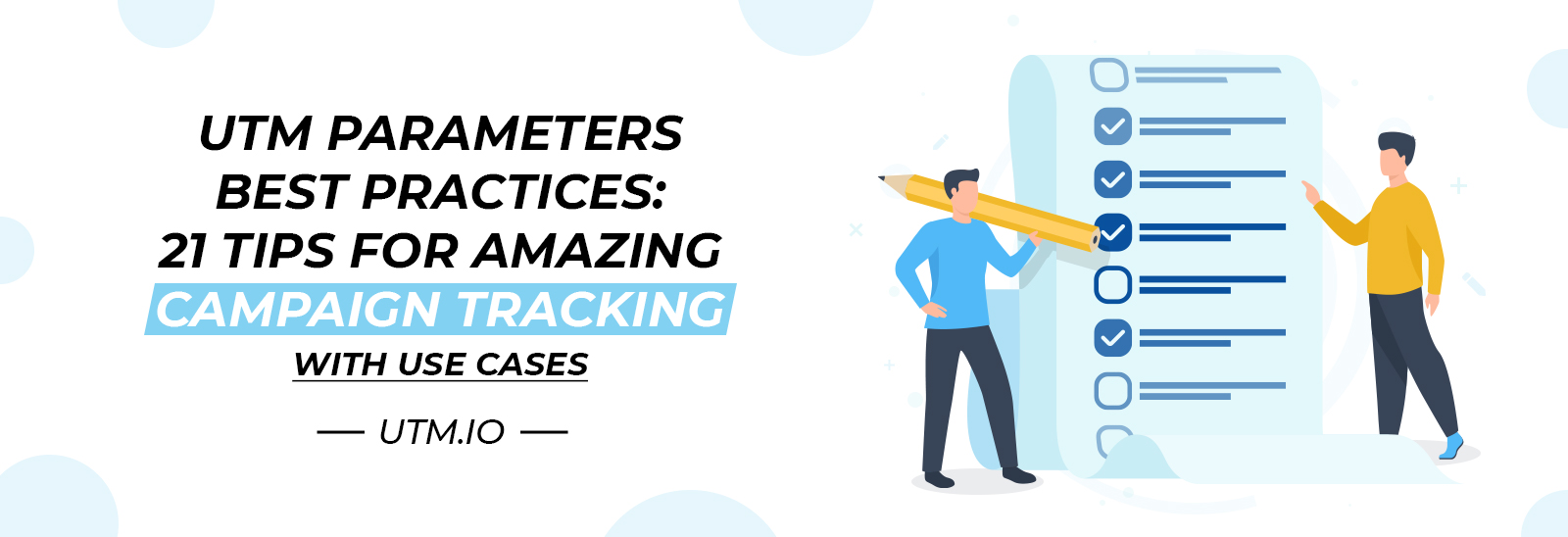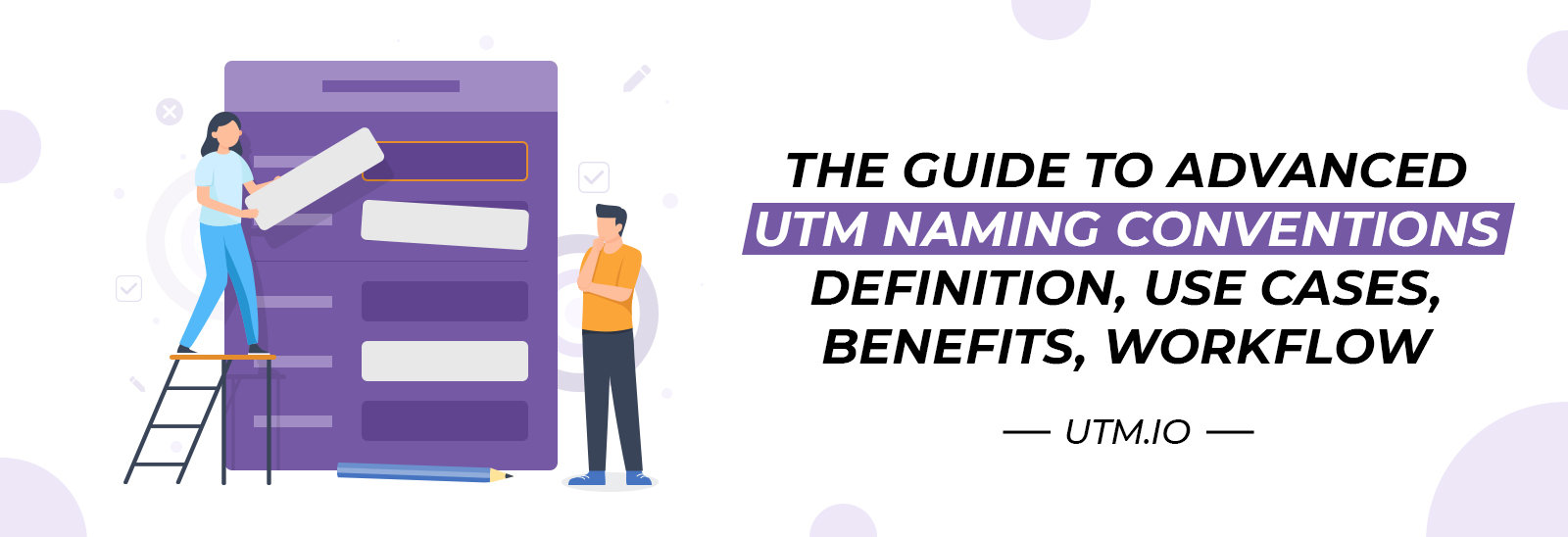Contents
- How to Create Tracking URLs in the UTM Builder – Real-life Example
- What Are UTMs & Why It’s Important to Use Them Consistently
- Examples of UTM Parameters Needed for an Online UTM Builder
- How to Format Your UTM Text
- Custom UTM Parameters, UTM Naming Conventions, UTM Templates, Workspace Rules, and Much, Much More
- UTMs + User Analytics Tools (Mixpanel, Kissmetrics, and Amplitude)
- Advanced UTM Resources
- UTM.io’s Dedicated UTM Management Platform – Make Your Use of Advanced UTMs Consistent & Scalable
How to Create Tracking URLs in the UTM Builder – Real-life Example
Follow the gray text in each field, and create tags like in the example below. But if you feel like you need to learn the UTM basics first, read through the rest of this page.
If you build UTMs often, we recommend speeding it up for yourself with the help of our UTM builder Chrome extension. You won’t even need to copy paste the link anymore.
What Are UTMs & Why It’s Important to Use Them Consistently
UTM parameters are additional tags added to the end of URLs to track the performance of marketing campaigns. Using UTMs will show you nuanced data you normally don’t have access to such as which link gets more clicks in an email, which ad creative converts more, or which type of social media content gets more engagement.
Here’s an example of a URL with UTM tags.
Everything after the “?” are tracking parameters. In this case, the UTM parameters. Each parameter is made of a UTM tag and a property value. The parameters are separated by “&”.
Google Analytics has 5 default UTMs. Three are required: utm_source, utm_medium, utm_campaign. Two are optional: utm_content, utm_term.
Google also recommends that you use the following values for each of the UTM parameters.
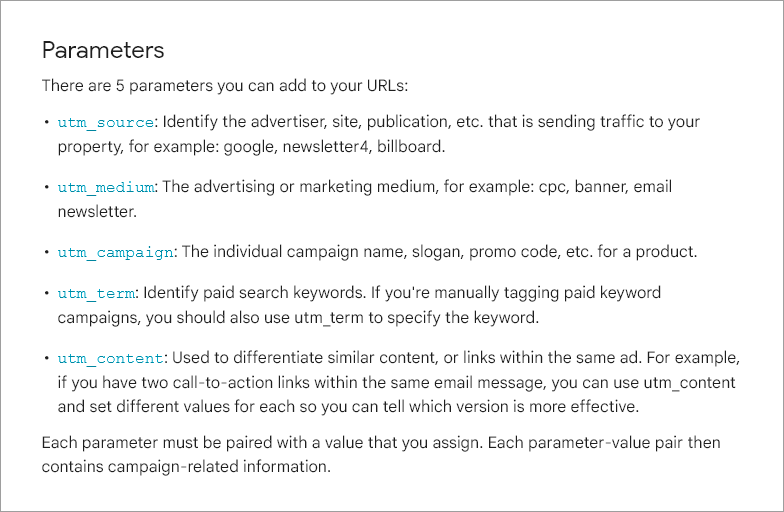
To create a URL with a UTM, simply use a UTM parameter generator like our UTM builder on this page, above. Fill it out with the property values and it will generate a link with UTMs ready for use.
Why It’s Important to Build UTMs Consistently
Creating the URL is usually not enough for precise attribution. The most important part about building UTM parameters is consistency.
Why?
If you only use UTMs some of the times you publish a link to an ad platform, or if you use UTMs in different ways even when your use case for the link stays the same, you end up with misleading data. Traffic gets misattributed and your campaign reports will not reflect the true picture of the performance of your marketing campaigns. You might then end up investing your time, money, and resources on activities that don’t grow ROI.
So do this. Before you start using UTMs, set up a naming convention for everyone on your team who will be involved in building UTMs for your links. In other words, establish a written set of rules that everyone in the company should follow, every time they create a URL with UTMs. When things start getting complex, try out our premium UTM management tool.
Examples of UTM Parameters Needed for an Online UTM Builder
There are three required UTM parameters — campaign name, source, and medium. Then two optional — term and content.
- Campaign Name:
- The shared name of the campaign that the link was a part of. We say “shared’ because a good campaign name is one that could be the same across channels.
- Use product names or product descriptions. This is also the parameter we recommend for applying advanced UTM naming conventions.
- Example: utm_campaign=product-launch
- Source:
- The website or platform that the visit came from.
- Use google, facebook, email platform name such as sendgrid or autopilot or mailchimp.
- Example: utm_source=activecampaign
- Medium:
- The type of marketing channel your visit came from
- Use social, display, email, cpc, or similar. So words that repurpose the default channel categories in Google Analytics. This will save you time and effort, because your UTM data will then work with analytics platforms out of the box even more.
- Example: utm_medium=social-cpc
- Term:
- Comes from Google Ads and by default, it is used for the keyword that triggered the ad containing the link.
- Do use this UTM parameter to track varieties in copy. But feel free to get creative with it, too. Beyond a PPC keyword, you can use it to indicate your Facebook ad headline, or email’s subject line.
- Example: utm_term=best-headline-since-sliced-bread
- Content
- Helps you differentiate between ads or posts on the same platform. Comes in handy for A/B testing images or ad copy.
- Use this parameter to indicate link placement — headline vs. body vs. image vs. footer. Or to put in your ad version when testing. Or to make your own advanced uses of UTMs.
- Example: utm_content=ad-version-2b
How to Format Your UTM Text
Best practice for UTM tagging when using more than one word in a parameter is to hyphenate the words. That makes it easier to read the data in analytics tools. The reason is that spaces are turned into code that’s hard to read, namely the symbols %20.
Best practice for letter case is to use all lower case. Analytics tools see email and Email as two different things. You’d rarely want to make a distinction like that on purpose. But if you did, there’d be better ways.
Custom UTM Parameters, UTM Naming Conventions, UTM Templates, Workspace Rules, and Much, Much More
The above UTM parameters will be enough even for many marketers, including some advanced users. But if you seek even more granularity in insights you can act on, we’re here to help you get just that.
Custom UTM parameters are one of the features you can benefit from when using the full utm.io app. We’ve built it to help you scale your team’s workflow. Custom parameters help you make tailored pieces of information about links into team standards. Examples include:
- ref=
- affiliate=
- agency=
- influencer=
You can learn more about them in our help article, but we’ll hint that you’ll make use of them if you frequently use one particular channel. Or if you frequently want to share one particular characteristic of a campaign, such as the agency that promoted it.
Another case for using our dedicated UTM tool is when you want to create clearly defined rules for your team. That’ll help them to onboard quicker, and also to avoid mistakes when they start getting tired.
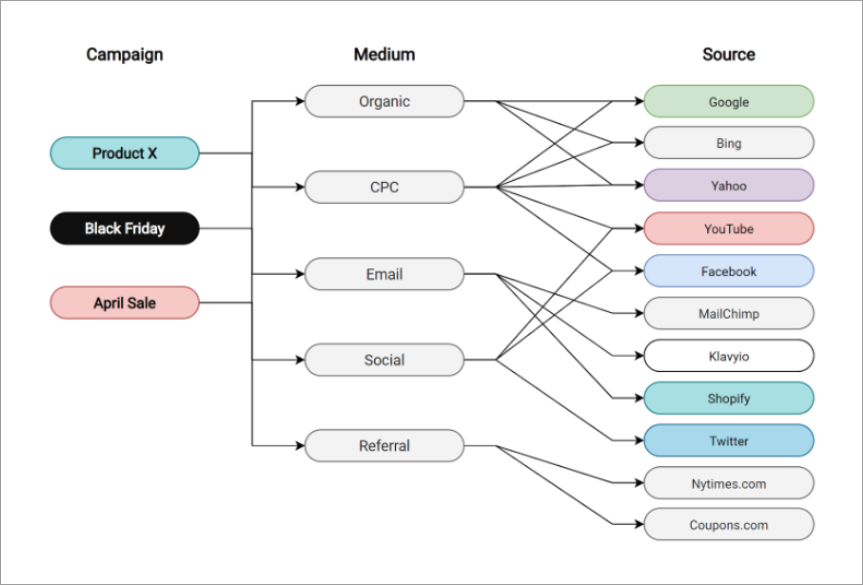
Keeping your UTMs consistent with rules helps you track variables as they cross through various mediums and campaigns.
Benefits of our tool made for UTM collaboration go on. We help you establish templates, create advanced UTM naming conventions, set specific user permissions, create predefined lists of parameters to choose from, and a lot more.
Use UTMs like a pro with the advanced UTM features of UTM.io
UTMs + User Analytics Tools (Mixpanel, Kissmetrics, and Amplitude)
Most analytics platforms work with UTMs right out of the box. The most popular ones — Mixpanel, Kissmetrics, and Amplitude — are no different.
Mixpanel users will be delighted to learn that the platform’s Javascript library automatically detects UTM tags if they are present in URLs. It’s just good to know that UTM tags are tracked with first-touch attribution by default, so you may want to change to any model you prefer.
Kissmetrics also does a great job integrating UTMs. They too use a Javascript library that will automatically scan and record UTM parameters for your site visitors, which saves you tons of time on tracking setup.
Finally, we have Amplitude — the user analytics tool we recommend the most, use on our own properties, and a technology partner of ours. It’s great for product and user journey analytics. But with UTMs, you can combine web and app activity data. You’ll unlock ROI attribution metrics that will help you credit the correct channels and touchpoints.
Advanced UTM Resources
There’s a lot you can do with UTMs. Once you build a link or two with our builder above, check out the following resources to learn how to use advanced UTMs for improved reporting and ROI. We also have a free UTM builder spreadsheet template that you can download.
UTM.io’s Dedicated UTM Management Platform – Make Your Use of Advanced UTMs Consistent & Scalable
The UTM link builder on this page is great for companies just getting started with UTMs. For easy remembering, you can also use its clone on utmbuilder.com.
The dedicated UTM management platform makes advanced UTM usage a breeze for your whole team. No matter how advanced you are, you’ll know you’re using a dedicated UTM tool that’s built by marketing analytics professionals for marketing analytics professionals.
Take utm.io for a spin.